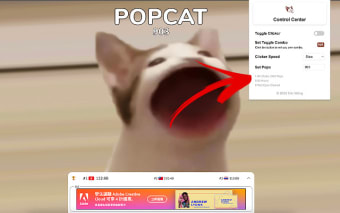POPCAT CLICKER: The Autoclicker that Just Works
POPCAT CLICKER is a Chrome extension developed by mrericwong. This extension aims to provide a better user experience by offering a user-friendly GUI for clicker settings, eliminating the need to use the console and type in commands or functions. It is designed specifically for use with popcat.click, the popular clicking game.
The extension comes with several features to enhance your clicking experience. It includes an automatic red eye removal algorithm, which eliminates the red eyes that appear when you click too fast. This ensures that your clicks are counted towards your country's score, even during periods of rapid clicking. Additionally, POPCAT CLICKER offers keybinds for starting and stopping the clicker, making it convenient and easy to use.
To use the extension, simply install it, visit popcat.click, and open the extension's popup menu located in the top right corner of your browser. From there, you can adjust the settings according to your preference. The extension comes with recommended default settings, ensuring a smooth and optimal clicking experience.
If you encounter any bugs or have new ideas for the extension, the developer encourages you to email them. POPCAT CLICKER is a free extension that provides a hassle-free and efficient way to enjoy popcat.click without the need for manual clicking.